1. Entis
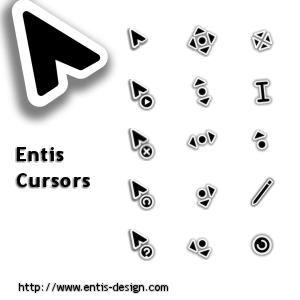
2.Blue Glass Cursors

3. Mario Gant
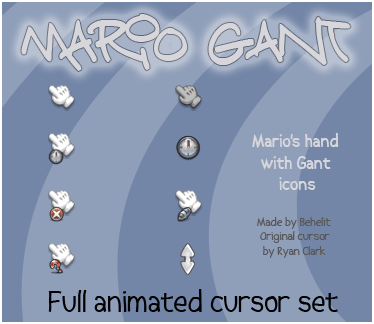
4. Silver_Cursors_3D

5. X-BLACK 2 BLUE
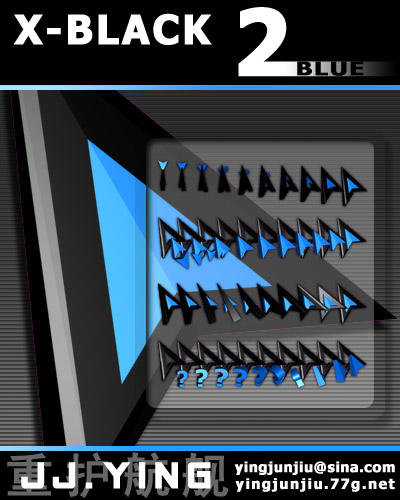
6. Ecliz Cursors
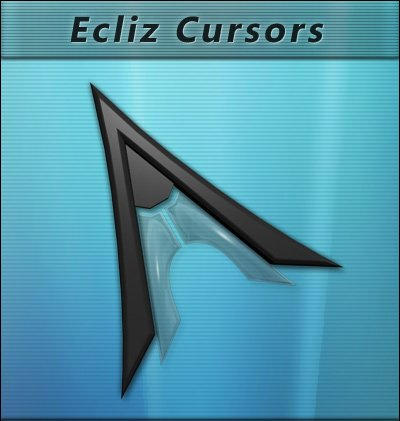
7. DeepSky

8. Radix phantasma

9. Music Cursor: swimboy5002

10. Luna Blue - XP Cursors
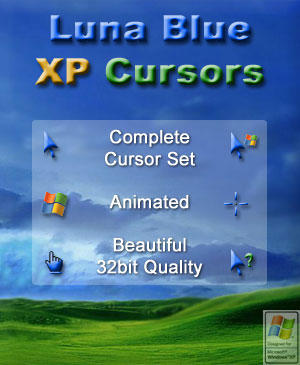
11. Hoxlirium gaze

12. Incarnerry mark

13. iStyle Cursor
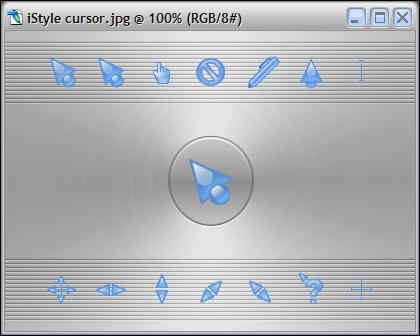
14. Xp bleu
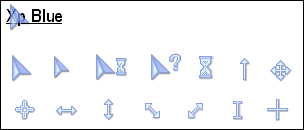
15. Vista like

16. Sky cursors

17. Balder CS
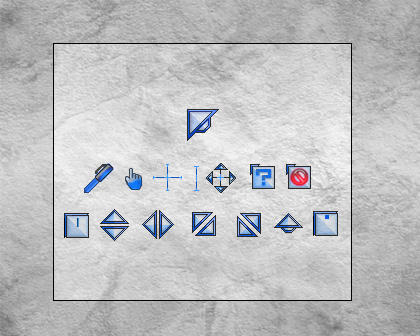
18. Netlon
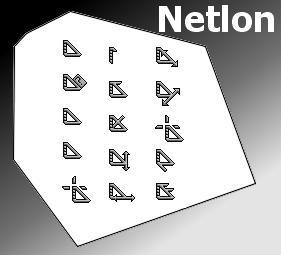
19. Trans Cursors

20. Sektor cursor

21. UNDERSized
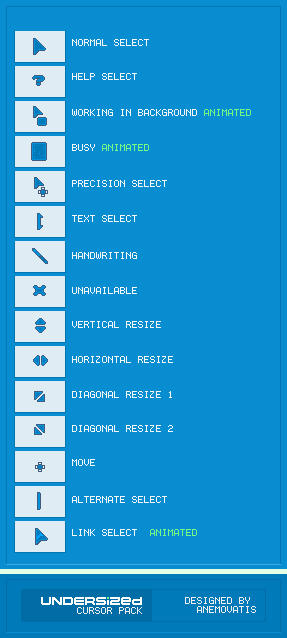
Update


Awesome Collection of Cursors, the first one is my favorite.
ReplyDeleteTotally vile, makes me value the current set.
ReplyDeleteI'd have to agree with Joe, most of these are pretty bad.
ReplyDelete1. Entis : Ok, but I can imagine difficult to work with when it's smaller...
2. Blue Glass: Eugh, what's with the old school hourglass?
3. Mario Gant : Am I using a terminal at disney world?
4. Silver Cursors 3d : doesn't really appeal to me...
5. X-Black 2 Blue: Extreme advertising? 3D has no place in cursors
6.Ecliz Cursors : over-stylized crap.
7. DeepSky : Cartoony, Ugly
8. Radix phantasma: Huge, ugly, stupid name.
9. Music Cursor : Looks like it's from the age when we didn't use css, and used MIDIs on our webpages (well, the idiots did.)
10. Luna Blue : Ugly.
11. Hoxlirium gaze : Same problems as Radix Phantasma
12. Incarnerry mark : Decent, but too similar to the standard set to even warrant the trouble of installing it.
13. iStyle Cursor : Too mac-ish, kinda ugly
14. Xp bleu: Same problems as Hoxlirium gaze
15. Vista like : One of the few good ones.
16. Sky cursors: Am i supposed to be able to see that thumbnail you have posted?
17. Balder CS: Block, poorly lit, ugly.
18. Netlon: Am I working with a goddamn protactor or something? Stupid idea, bad execution, ugly design, stupid name.
19. Trans Cursors: Are you serious!? Do I have to say anything here?
20. Sektor cursor : difficult to see.
21. UNDERSized : a decent set.
Sorry If I'm being a bit critical, but these are not the most beautiful cursors.
use normal cursor. it fit you
DeleteWhy r u even here bro. Hater and kenjie is right
Delete@bug56: I would glad if you could show me some better cursors. No seriously. I need to find more good looking cursors.
ReplyDelete[ ] bug53 has a life
ReplyDeletesux
ReplyDeleteI use the cursor from StarCraft, myself. Much better than all this stuff.
ReplyDeleteGet CursorFX from http://www.stardock.com/products (it's a pay-for product) and download as many cursors as you like from http://www.wincustomize.com for free.
ReplyDelete..and Bug56 ..why bother posting a reply if you hate them all? Seems like a waste of time to me. Just move on if you didn't like them. Nobody cares for your opinion anyway.
all but the first one are hideous.
ReplyDeleteCute, but useless.
ReplyDeleteI just want a better alternative, not some 14 year old gamers machine.
Windows XP default is much better than any of these
ReplyDeletehow can u use them...how can u get 'em work..they r zipped..and after unzipping i found the icons in a folder..thn wt ???
ReplyDeleteThanks man,,,,its cool
ReplyDeleteHow to apply to all cursor at once?
ReplyDeleteHow do you get these onto your computer????
ReplyDeletedevelopers of ohlalasoft.com provides big-size cursors wich quite nice especially Feather.
ReplyDeletei cant get it done...i 've done downloading it...and then??i used style xp...it didn't work...
ReplyDeleteAnyone know any animated cursor that emits a sonic splash upon a click -- like the Macs do?
ReplyDeletedownload it all from http://browse.deviantart.com/#order=9&q=cursor
ReplyDeletego and enjoy bro......
BY,,,NIA
Dam t33nie Boppers, Stop nagging don't use them if you don't like them simple.
ReplyDeleteWow, the cursors are so awesome!
ReplyDeletewhat happened to the ecliz cursor?? i can`t download it from anywhere......
ReplyDeletePulse Glass cursors are the best
ReplyDeletei appreciate it really but these are just ugly.
ReplyDeletelol.. liked it and didn't liked it
ReplyDeletenice collection dude keep it up
ReplyDeleteand upload as best cursors as u can
Black and Blue is gorgeous and has a very space-age feel to it
ReplyDeletehow to make it work?????
ReplyDeletefor people asking for help use this:
ReplyDeleteStep 1 - download and extract cursor
step 2 - open control panel
step 3 - click on mouse properties
step 4 - go to the tab which says pointers
step 5 - on the bit where you see the cursors e.g. help select/normal. the bit which shows the cursor.double click on each one and select the one you downloaded to replace it.
step 7 - once u have done them all click on save as then call it the name u want then click apply
You are now done :)
how i want to find the cursor that have date and time that same with my pc?.. go to this website and check for me.. really need ur help .. becoz i like that cursor..
ReplyDeletewww.freewebs.com/hellmaster25
cool ,im using it right now
ReplyDeleteworst cursors ever seen..i even prefer d 1 m usin nawww
ReplyDeleteRadix phantasma is quite nice
ReplyDeleteI don't know how up to date this forum is, you need a moderator. However I do have a question. I have been looking for a set of animated color changing cursors that I used with XP pro from 2000 to 2007. The closest I can find are here: http://www.pcworld.com/downloads/zoom/fid,64469/zoom.html but these are just green and not as smooth as the ones I used originally with Win 2000 to simulate XP. They are visually very pretty and cleanly animated. The Arrow.cur blinks slowly as it changes colors, it has a timer attached to it and there is also a globe that spins. If you have any idea of what I am talking about please let me know. I will check back soon.
ReplyDeleteHave a great weekend ~ Cheers,
Sherry
Really loved all these mouse pointers...thanx for sharing!
ReplyDeleteI must say, its an awesome collection!
ReplyDeleteI prefer silver cursor 3D
great work hats off........
ReplyDeleteTNX
ReplyDeleteall borring
ReplyDeleteIf you don't like these cursors, then shut the fuck up, and don't ruin it for others. We don't give a shit about your pessimism, so if you don't like the cursors, then live with it and go do something else. I personally like DeepSky.
ReplyDeleteTHANK U SO MUCH :) very nice
ReplyDeleteDON'T SAY BAD WORDS!
ReplyDeleteTOSHIBA ROBOT!
LOL but how do u install this ? like put it on ive extracted it then what?
ReplyDeletecan't criticize if you can't make em.
ReplyDeletethere are also good ones in deviantart.com
ReplyDeletecan somebody give me a step by step reply? becaue the readme doesent help and it isnt a program where i can it says: install
ReplyDelete@help me: Explained here
ReplyDeleteWhoa! Now thats a situation
ReplyDeletefaltu collection
ReplyDeletehorrible collection... nobody makes a decent set nowadays
ReplyDeleteTrash, just trash
ReplyDeleteTo the Author(s) of this site:
ReplyDeleteCheer up -- don't get discouraged -- you've done a good thing here.
I'll bet the cruel folks with bad manners are trying to sell their own stuff at your expense -- others don't have anything better to do than be hurtful and destructive to the spirit.
I like what you've done -- and for free.
You know what guys, taste is relative. Don't discourage others for liking this set because you're not the only ones with tastebuds...
ReplyDeleteHow To install ???
ReplyDeleteWow very nice , well done bro ;)
ReplyDeleteBORING
ReplyDelete!!!!!!!!!!!!!!!
sahi hai
ReplyDeletefirst one is cool
ReplyDelete2nd & 6th is much cooler........Don't See for yourself
ReplyDeleteNice beautiful cursor's for windows. I have found mouse auto clicker software.
ReplyDeletehttp://mouse-auto-click.a---z.org
like sektor the best
ReplyDeletebest cursor are on this site
ReplyDeletesektor is the best .
ReplyDeleteSome of these cursors have real taste "if" they are added in the right theme,i myself have downloaded numbers 4 and 5.I am using number 4 for my claymore anime theme pack that i am making for windows 7 in a way that fits the theme,for example (there armor is silver and there eyes are silver) which blends in well with the theme i am making,number 5 will be used in a demon theme pack that i made which is in fact black and blue,by using these cursors i am color coordinating that blend well with my entire theme pack.As for the other people that are using icon images as there cursor wouldn't know real taste if it bit them in the ass.......
ReplyDeletehope they work
ReplyDeleteThank for cursors.
ReplyDeleteTake care :D
i want cusors like in cursor mania !!!!!!!!!
ReplyDeletebest cursors available
ReplyDeleteTHANX !!!!!!!!!!!!!!!!
ok
ReplyDeletejust right click on setup.ini and choose install
ReplyDeleteor just google your questions ..
and where's my fav. 'lights of heaven' ?
If the folder is zipped, make a new folder and copy the contents of the zipped folder into the normal one, then you can chage cursor. But personally, with cursors like these I wouldn't bother.
ReplyDeletesure, no. 1 is truly no. 1 :)
ReplyDeleteHey @Bug53 I'd like to see you make better cursors :) so SHUT UP!!!!!!!
ReplyDeletedont download these make them with real world cursor editor its free! you can make them animated too just look it up.
ReplyDeleteAll Good thanks very much
ReplyDeleteLet's see... Blue, blue, blue, sky blue, bleu, and blue. I think the person who made this list has an obvious favorite color.
ReplyDeletei like X black and ecliz
ReplyDeleteEntis is good... really...
ReplyDeleteI expect most beautiful cursors. but i don't like these cursors.
ReplyDeleteTry night diamond.
ReplyDeleteI like the DeepSky. I find it entertaining and not boring. I am hoping I could use it to be more productive in work.
ReplyDeleteThanks for the cursor. Looks pretty simple and attractive.
ReplyDeletehey download corser FX they are the best !!!!!
ReplyDeletewhere can i find one that's actually a furry little mouse?
ReplyDeletesome of them really cool but some of another to old fashioned, but thanks for share
ReplyDeletetry hard bring better dis r 4 kids
ReplyDeleteUNDERSIZED is the only one which is my style:) lol. I was really just looking for like a minecraft theme, maybe something like a pickaxe, a sword, or maybe even a creeper that explodes when I click my mouse. I'm just sayin'.
ReplyDeletesome of them have removed
ReplyDeleteI like some but I dont agree that this is the top 10. I believed there are much cooler than this list.
ReplyDeleteI like them
ReplyDeleteTanx a lot
Thanks, I'm absolutely loving the Ecliz look with my newest windows theme. It looks gorgeous combined with it.
ReplyDeletePlease tell me that if i install these cursors, will i able to restore the default cursor?
ReplyDeleteAnd also that how to install or use this
ReplyDeleteO..... atuh O
ReplyDeleteFor people asking how to use the cursors, just download the file, extract it. Go to the extracted location and you should have an Install.inf file. Right click it and click install.
ReplyDeleteTo restore cursors to the original ones, in Mouse Properties>Pointers, click Use Default tab and Apply.
ReplyDeleteFor anyone wanting large, easy to see cursors, I've made some available from my site at: http://www.22point.com.au/cursors.html They come with a setup file and instructions for easy installing too.
ReplyDelete