nhancer is a tweaking program for nVidia display cards that enhances the quality and performance of games by providing the user with a wide range of controls to fine tune every aspect of the card's rendering engine. nHancer co-exist with the default nVidia control panel and improves the features provided by it with an easy to use and intuitive layout, giving you access to a whole range of settings without getting lost.
Each setting on the control panel is accompanied by extensive explanations which are directly shown in nHancer, enabling newcomers to immediately understand the effects of those settings. Experts, on the other hand, can use the advanced options to adjust every detail to their preferences.
One of the most prominent features of nVidia graphic cards is the support for automatic profiles. By using those profiles it's possible to optimize the rendering for every game or application without the need to manually adjust all the settings each time before starting it. nHancer greatly improves the management of those profiles. Besides, nHancer offers additional Anti Aliasing and Anisotropic Filtering modes, that are not available through nVidia's control panel.
nHancer supports Forceware/GeForce drivers version 60 and later, including the new 177+ versions. It support all GeForce cards, including the new GeForce GTX 2x0 lines. It also supports single card, SLI, Quad-SLI and DirectX 10 SLI systems.

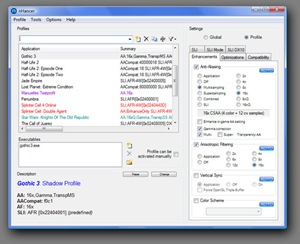
Good stuff dude
ReplyDelete