Partitioning a hard disk is not an everyday task. We usually do it once when we buy a new hard disk and after the partitions are created and filled with data, we rarely touch the partitioning tool again. Besides, with an effective Windows inbuilt partitioning tool available, we don't require any third party partition manager, unless we need to resize a partition. When that happens, the first name that crosses our mind is Partition Magic. But wait! Do we really need a paid software when there are so many free tools available? Absolutely not, especially when we get the same features and benefits of our old friend Partition Magic with a freeware a like EASEUS Partition Manager Home Edition.
EASEUS Partition Manager has an interface which is unlike any other free partition managers, thankfully. That DOS like interface that most free partition tools sport not only looks crude on your sparkling new LCD monitor running Windows Vista, but gives an impression of immense complexity and that geeky look is feared by the general users. Partition Manager has a cleaner look and closely resembles Partition Magic, and it's even touted as a "Partition Magic alternative" by the manufacturer themselves.
With EASEUS Partition Manager you can
- Resize or Move partitions without losing data.
- Create and Delete partitions
- Format partitions
- Hide/Unhide partitions
Partition Manager is easy to use and if you are looking for a free replacement to Partition Magic having the same functionality and ease, EASEUS Partition Manager should be the choice.

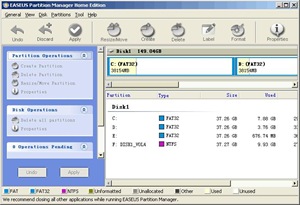
if you've got a 64bit you need to shell out $30+
ReplyDelete