PeerBlock is a fork of the now dysfunctional Peer Guardian 2 software that blocks "known bad" computers from snooping into your privacy like anti-P2P organization, governments, corporate entities, and others flagged for anti-p2p activities. So whether you're sharing files with Bittorrent or just surfing the web, PeerBlock can help protect you from these bad guys.
Peer Block is essentially Peer Guardian 2 but with bug fixes that had remained unaddressed for almost two years. So Peer Guardian 2 is dead and PeerBlock has come to replace it.
The first time you run PeerBlock after you install it, you'll be asked what kind of stuff you want to block on your computer.
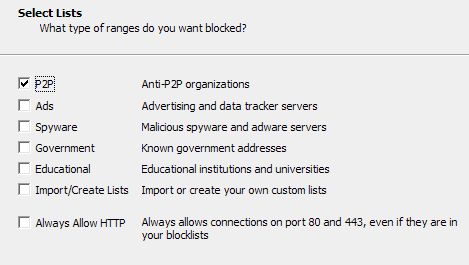
PeerBlock will then download the blacklists for those applications and addresses to block. By default, PeerBlock already has Anti-P2P organizations checked, for that’s the main purpose of this application. But you can go beyond that and address other privacy issues like block ads, government organization , educational organization etc. It’s recommended that you keep your blacklists updated by allowing PeerBlock to check automatic updates every day.
When PeerBlock is running, your computer can never connect to the IP addresses on the blacklist making sure that those anti-P2P organization can never log your IP address or record any activities you do on your computer.

Comments
Post a Comment