Users familiar with DNS have probably heard about a service called OpenDNS. OpenDNS is a free DNS resolution service that anybody can use as an alternative to their Internet service provider's DNS servers. By placing company servers in strategic locations and employing a large cache of the domain names, OpenDNS is often able to process queries faster than a local ISP. For the end users, it meant faster DNS lookup.
Today Google released a new product - Google Public DNS, a public DNS resolver service to be used by all and sundry. It’s an almost direct competitor to OpenDNS. I, for one, welcome this move from Google for there was no serious alternative to OpenDNS, not because any product need to have an alternative but because I was growing tired of the fickleness of OpenDNS’s service.
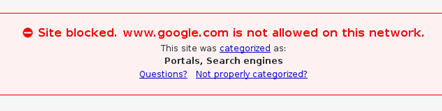

The one thing about OpenDNS I hate most is that keeps blocking sites randomly. I have had IMDB, Google, Twitter and Wikipedia blocked at various times. I cringe every time that happens. Once OpenDNS redirects me to the blocked page, Windows local DNS cache caches the DNS query like any other queries. So I cannot access the website even if I remove OpenDNS’s IP address from my connection settings. Only a DNS flush and often a computer restart is needed to solve the problem.
The only way official solution to this problem is to create an account on OpenDNS and manually white-list the blocked domains. And I have to remain logged in to OpenDNS at all times for the settings to work. Jesus!
All I need is a plain, simple and fast DNS look up service, and hopefully Google Public DNS will give me one. I have already started using it and yes, it’s fast. Google Public DNS IP addresses are also easier to remember – 8.8.8.8 and 8.8.4.4.
If privacy is your concern, there is detailed privacy policy. You can always switch to your ISP’s DNS server if you are accessing something really personal and sensitive and don’t want to leave any bits, whatever, on Google’s servers. I always have two connections ready – one using the default ISP DNS servers and another using a faster DNS service (Google Public DNS now, OpenDNS previously).
Of course, if your primary purpose of using a third party DNS server is filtering and not speed, OpenDNS is your only option.
[via Google Code Blog]

Comments
Post a Comment