You know, those smart phones with touch screen interface… and how difficult it is to click on links on a page especially if you have fat fingers. If the links are placed too close to each other you have to very precise where your finger tips touches the screen. Needless to say, it’s a very frustrating experience.

LazyClick is an addon for Firefox Mobile, Fennec (but also works on regular Firefox) whose purpose is to fix potential missed clicks by searching the adjacent area, and applying the click to the closest object that can accept clicks, for instance a link or a button.
With LazyClick your fingers don’t have to be precise. Just tap the screen close to the target and LazyClick will catch and apply them to the nearest clickable element. The user can select the click detection range, although the values of the radius are vague and subjective such as “small”, “medium” and “huge”.
LazyClick also works on a normal desktop but the true benefit is only on touch screens.

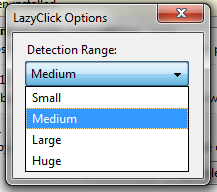
Comments
Post a Comment