Microsoft is beta testing Fix-It Center, a tool which automatically detects and fixes several common computer problems that may affect your Windows based system. Fix-It Center also helps prevent new problems by proactively checking for known issues and installing updates. The tool is extremely user friendly and allows any average Joe to solve PC problems with ease.
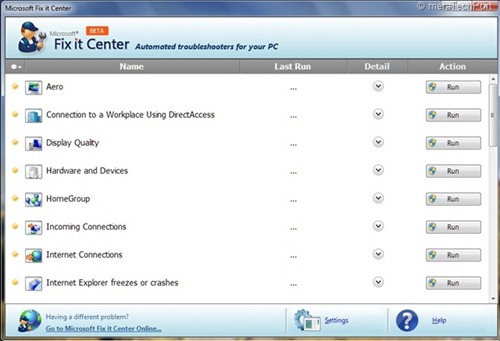
The tool basically adds the automatic diagnostics system found in Windows 7 to older versions of Windows, and then takes it a step ahead by allowing for a three tiered troubleshooting system. If the solution isn't found in the local database, it goes online and searches for any updated information. If it still can't find a solution, it provides contact information for the relevant Microsoft support departments.
The software has onboard fixes for about 300 of the most widely encountered problems that stop Windows working as it should. These are broken down into 27 categories and encompasses most of the common issues troubling a user ranging from hardware issues to media player errors.
Microsoft Fix-It solutions has been available for a while as an online support site, and now Fix-It Center makes it readily available as an offline tool.
Fix-It Center works on Windows XP SP3, Windows 2003 and 2008 and Windows 7.

Is it safe to use this tool when one have a pirated version? (a majority use only pirated version, you are quite aware of)
ReplyDeleteHalf the places says Fix It and rest all says Fit It... is it your wit to say it "Fits"?
ReplyDelete@Anonymous: I usually copy-paste any words and names that occur multiple times during a post to save effort. So one error escalated to multiple errors.
ReplyDelete@thiruthiru: It's safe. Fix-It doesn't verify your activation key.