MailVU is a free service that enables users to record and send video messages that can be viewed only for a set number of times, or viewed within a certain number of days as decided by the sender. For instance, if the sender wants the video to be viewed only once, the videos becomes unavailable after it has been clicked (and played) once.
MailVU doesn’t require you, the sender, to download any software or register a user account. Simply visit the website, turn on your webcam and start recording by clicking on the Play button in the recording interface. You can record up to 10 minutes. If you are not happy with your video and want to record your message again, just click the red Record button again to overwrite it.
Once you have finished recording, set the number of days - up to one year - the video remains available and the number of views after which the video will self destruct. Click on the “Send video mail” button and fill out the recipient's email address. You can also add a text message along with the video.
When the video message is sent the recipient receives a mail with a link to the video, clicking on which takes them to a page on MailVU where the video is hosted. The sender, on the other hand, receives a confirmation email with options to retract and delete the video at any time.
The self-destruct view count only counts the number of times the video link on the email is clicked. If the viewer does not close the video page he or she can watch the video any number of times regardless of the video viewing limit. Also, the viewer can easily download the video file from the server using any flash video downloading technique. Bear this in mind if you are planning on sending self-destruct videos of yourself performing naughty acts in front of the webcam.
Although the service does not allow uploading of pre-recorded videos, you can workaround this by using virtual webcam software like ManyCam.
Related: Self-destructing Email

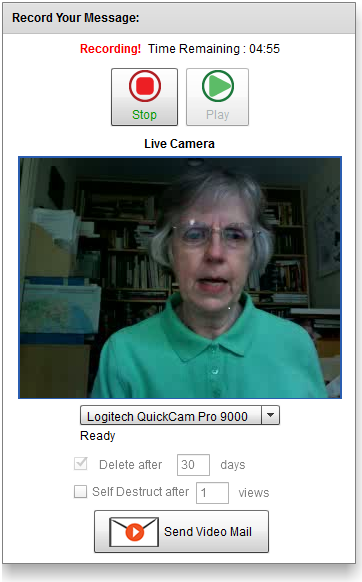
Comments
Post a Comment