If you are running out of space in your Gmail inbox, the quickest fix is to locate all attachments using the search operator “has:attachment” and then delete the ones consuming the largest space. But Gmail offers no way to sort mail by size, or to see their dimensions. So how do you find the largest attachment?
Find Big Mail is a free service that helps you sort out your Gmail inbox by attachment size. Find Big Mail creates four IMAP labels on your Gmail account - one for mail sizes greater than 100 KB but less than 500 KB; one for mails greater than 500 KB but less than 2 MB; one for mails larger than 2 MB and another label that list the top 20 biggest mails in the inbox.
When you supply your Google email address address to Find Big Mail, you will be asked to authorize the service to access your email account. Users should not be alarmed because it uses OAuth to get temporary access to your account and your password remains opaque to Find Big Mail. The service even automatically revokes access to your account once the scan is completed. The only thing left behind are the labels.
Depending upon the size of your inbox, Find Big Mail may take from a few minutes up to an hour to complete sorting through your inbox. You don’t have to wait or keep your browser open during this time. Once the scan is completed you get an email report similar to the one below showing how your mail divides up along with the total space you'd reclaim by deleting these messages.
Find Big Mail is free to use on your free Gmail account. If you use Google Apps to manage email on your domain, the service charges $4.95. Extra charges apply if you have bought additional space from Google.
Related:
- How to view all unread mails in Gmail
- Graph Your Inbox is like Analytics for Gmail
- Gmail Smart Labels Automatically Categorizes Emails
- Rapportive Puts Contact Info of Sender in Gmail Sidebar


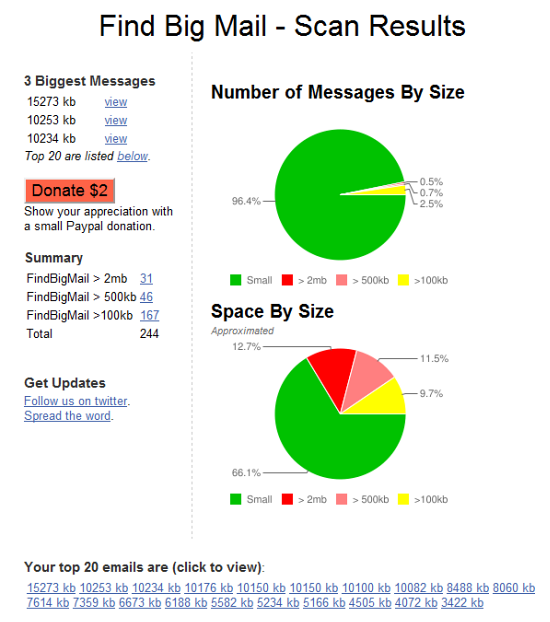
You can also use the 'size' search operator as documented here: http://www.techsmog.com/index.php/2012/10/31/finding-large-attachments-and-emails-in-google-mail-gmail/
ReplyDelete