GCompris is an open source educational games and software suite which contains a wide range of activities meant for young children in the 2 to 10 year age group, though it seems to focus more towards the younger side of the range. GCompris comprises of over 100 individual games that offer various activities aimed at covering a variety of fields such as the functioning of the computer, using the mouse and keyboard, general learning, reading, writing, foreign languages, algebra, as well as various activities such as memory and logic games, scientific experiments etc.

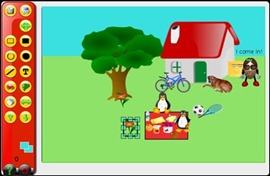
Gcompris has a simple user interface that young ones can easily follow. Along the left side of the screen, are icons for each game category and along the bottom of the screen are icons to quit, see credits and go to settings page. The icons are large and colorful, and presents a brief explanation of each category when you hover the mouse over it.
The first category is “Discover the computer” which is further broken down into keyboard and mouse activities. The activities under this category are mostly basic like requiring the kid to press numbers and letters, or moving the mouse cursor over particular regions on the screen to reveal hidden pictures. These activities aims to teach kids how to use the input devices. Once the kid has presumably mastered the various activities under this category, they can move to other categories for games and puzzles.
Below is a list of categories with some of the activities available in that category
- Algebra: table memory, enumeration, double entry table, mirrors
- Scientific images: the canal lock, the water cycle, the submarine
- Geographical simulation: place the country on the map
- Games: reading, chess, memory, connect four, oware, sudoku
- Other practice: learn to tell time, puzzles of famous paintings
- Vector drawing and cartoon making
Gcompris is available for Windows, Linux, Mac OS X and other systems. However, the version compiled Windows and Mac OS X are restricted in a number of activities with the possibility to access all the activities for 20 Euros.
Other software targeted towards children:
- Qimo - Linux for kids
- KidRocket - Web browser and desktop protection for kids
- OpenOffice4Kids – Kids friendly Office suite
- Free Game ‘Food Force’ Teaches Kid Challenges of Food Relief Operation



Comments
Post a Comment